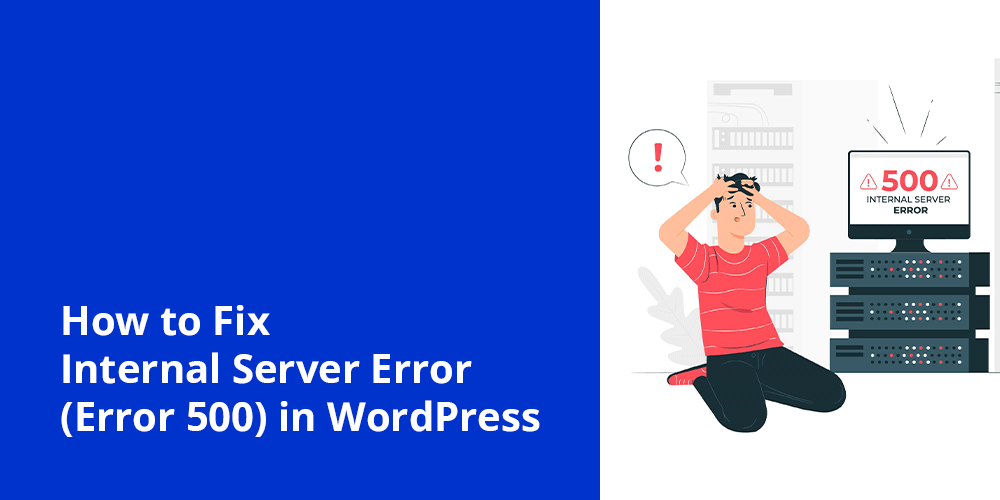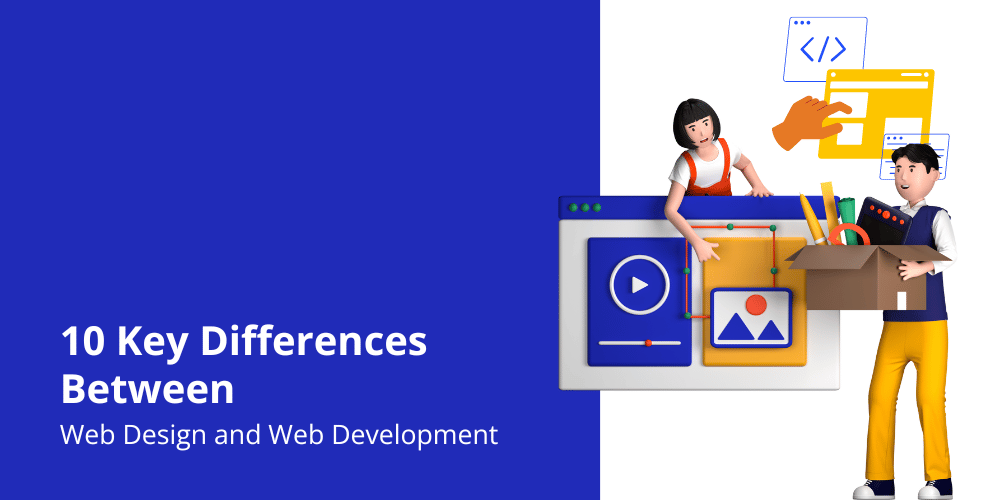The digital landscape is evolving, and so are the threats that websites face. One critical component often overlooked is the .htaccess file, which serves as a configuration file for Apache web servers. Ensuring the security of this file is a must in safeguarding your website.
In this article, we’ll explore why preventing access to the .htaccess file is crucial and delve into effective methods to fortify its security.
Importance of Securing .htaccess Files
.htaccess files are configuration files used on Apache web servers to control directory-level configurations. They play a vital role in defining how a server responds to various requests, making them a potential target for malicious activities.
Securing .htaccess files is often underestimated. However, these files hold sensitive information and, if compromised, can lead to severe consequences for your website.
Understanding .htaccess Vulnerabilities
Common Threats
Hackers may exploit .htaccess files to execute unauthorized redirects, manipulate SEO settings, or launch other malicious activities. Understanding these common threats is crucial for implementing effective preventive measures.
Consequences of Unauthorized Access
From tarnishing your website’s reputation to impacting SEO rankings, the consequences of unauthorized access to .htaccess files can be severe. It’s essential to grasp the potential damage to appreciate the importance of prevention.
Why Preventing Access is Crucial
Protecting Sensitive Information
.htaccess files often contain sensitive information, such as server configurations and security settings. Preventing access ensures that this information remains confidential and out of the hands of potential attackers.
Safeguarding Website Configuration
Unauthorized changes to the .htaccess file can disrupt your website’s functionality. Preventing access ensures the stability and reliability of your online presence.
Methods to Prevent Access to .htaccess Files
1. Strong Authentication Measures
Implementing robust authentication, such as two-factor authentication (2FA), adds an extra layer of security, requiring valid credentials to access .htaccess files.
2. IP Whitelisting
Restricting access based on IP addresses ensures that only trusted locations can make changes to the .htaccess file, minimizing the risk of unauthorized access.
3. Edit your .htaccess
First, log in to your cpanel > file manager. Then, locate the .htaccess on the root directory. Edit it by adding the code below:
[code]
# Add this code to your .htaccess file
<Files .htaccess>
order allow,deny
deny from all
</Files>
[/code]Now that you’ve added the code to your file, it’s safe. Any attempt to access this file would result in a 403 error.
In case you encounter an internal server error also known as Error 500, you can follow this guide on how to fix it.
4. File Permission Settings
Configuring file permissions effectively limits who can read, write, or execute the .htaccess file. Proper settings enhance security by preventing unauthorized modifications.
Best Practices for .htaccess File Security
1. Regular Backups
Frequent backups of .htaccess files enable quick recovery in case of a security breach, ensuring minimal downtime and data loss.
2. Monitoring File Changes
Regularly monitoring .htaccess file changes allows for the prompt detection of unauthorized modifications, enabling swift action to address potential security threats.
3. Keeping Software Updated
Ensuring that your web server software and related applications are up-to-date is crucial in addressing known vulnerabilities and maintaining a secure environment.
Troubleshooting Tips
1. Identifying Signs of Unauthorized Access
Recognizing signs of unauthorized access, such as unexpected redirects or unusual server behavior, is vital for promptly addressing potential security breaches.
2. Taking Immediate Action
In the event of a suspected breach, taking immediate action, such as isolating the affected server or blocking suspicious IPs, helps contain the potential damage.
FAQs
- How often should I back up my .htaccess file?
Regular backups are recommended, at least once a week, to ensure quick recovery in case of a security breach. - Can strong authentication methods prevent all unauthorized access?
While strong authentication is effective, combining it with other methods like IP whitelisting provides enhanced security. - What are the signs of an unauthorized access attempt to .htaccess files?
Signs may include unexpected redirects, changes in server behavior, or unfamiliar entries in the .htaccess file. - Are there automated tools available for monitoring .htaccess file changes?
Yes, several tools can automate the monitoring process and alert you to any suspicious modifications. - How can I stay updated on emerging threats to .htaccess security?
Regularly follow reputable cybersecurity blogs, attend webinars, and participate in online forums to stay informed about the latest threats and security measures.