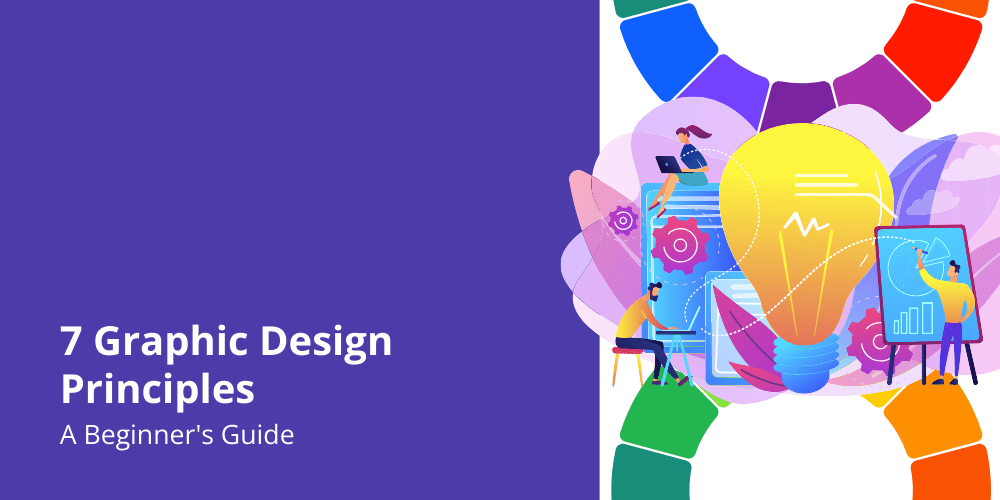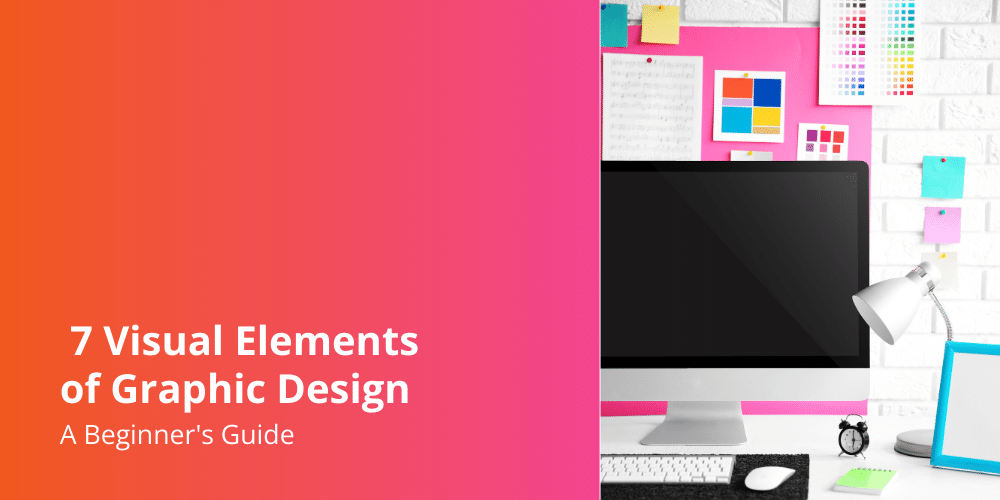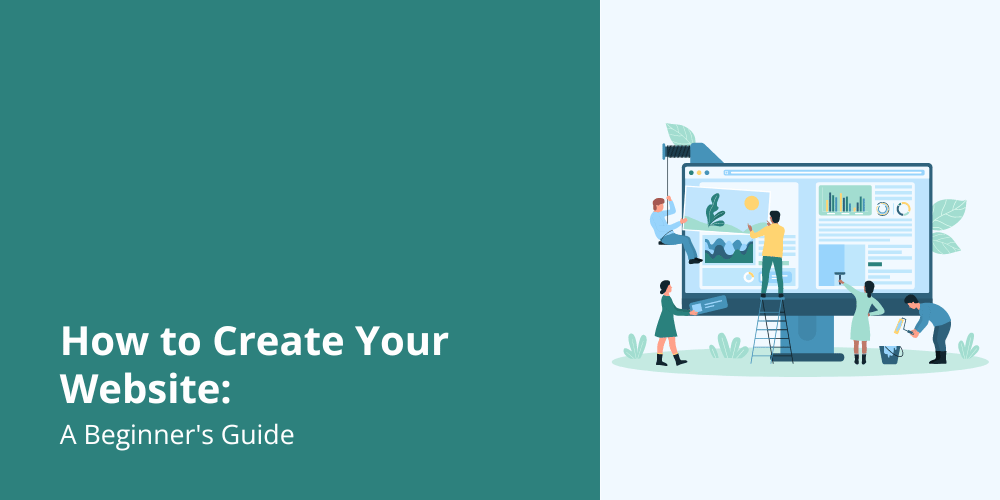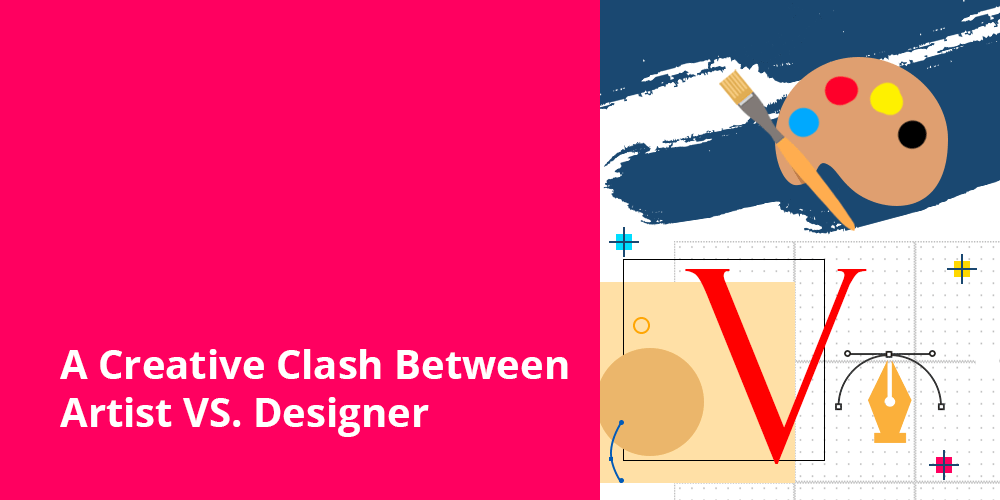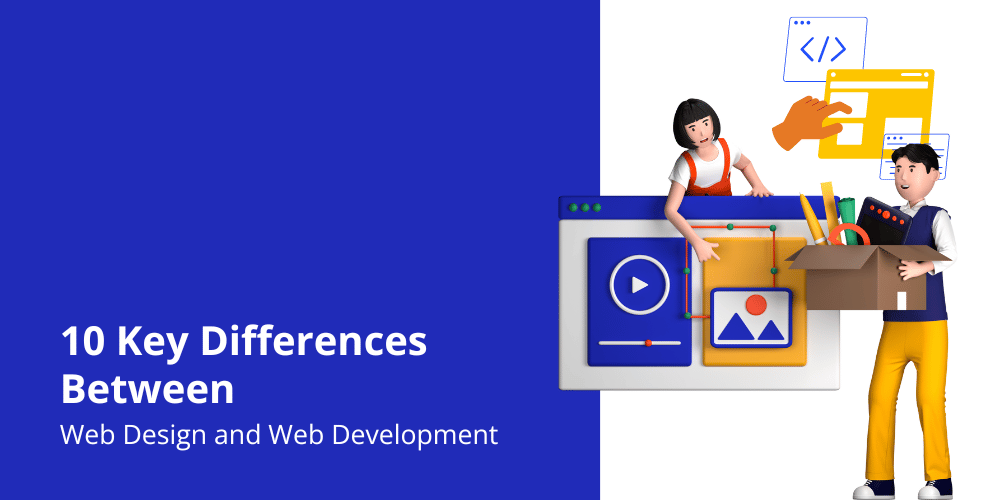In today’s digital age, images play a significant role in our lives, from personal photos to professional graphics. As a newbie, understanding the various image file types or formats is essential, as it can help you make informed decisions when working with images for personal or professional projects.
This guide will take you through the most common image file formats, their characteristics, and when to use each type.
JPEG

File extension name: .jpg
JPEG stands for Joint Photographic Experts Group is one of the most common image file formats, known for its widespread compatibility and compact size. It’s ideal for photographs and images with complex color variations.
The compression used in JPEG files allows you to store high-quality images with a reasonable file size, making it suitable for web use and digital photography.
Tip: For print design, it’s best to use JPEG images with at least 300 dots per inch (dpi). But when you’re working on websites or apps, having a resolution of 72 dpi is good enough.
PNG

File extension name: .png
PNG files, or Portable Network Graphics, are ideal for images that require transparency and clear visuals. They are lossless, meaning they don’t compromise image quality during compression.
This format is excellent for logos, icons, and images with sharp edges, making it a favorite choice for web developers and graphic designers.
TIFF

File extension name: .tif
TIFF stands for Tagged Image File Format files are versatile and popular in the professional photography and printing industry. They offer lossless compression and support for multiple layers and color spaces.
While uncompressed, which makes the files quite big, they are flexible when it comes to color, keep layers and image information intact, and offer very high quality.
TIFFs are used for printed designs because of their large size. However, they can work with both CMYK and RGB colors.
GIF

File extension name: .gif
GIFs (Graphics Interchange Format) are image file types that are popular for memes and short video snippets due to their ability to handle simple animations.
They are a lossless format with a 256-color palette. GIFs are commonly used in web and app design to produce small, animated visuals.
SVG

File extension name: .svg
Scalable Vector Graphics, or SVG, is a vector picture file format that allows for image resizing without sacrificing quality. Logos, icons, and illustrations are commonly used in this format.
SVG is perfect for responsive web design, as it can adapt to various screen sizes.
RAW

File extension name: depends on the camera manufacturers
- .3fr (Hasselblad)
- .ari (Arri Alexa)
- .arw .srf .sr2 (Sony)
- .bay (Casio)
- .braw (Blackmagic Design)
- .cri (Cintel)
- .crw .cr2 .cr3 (Canon)
- .cap .iiq .eip (Phase_One)
- .dcs .dcr .drf .k25 .kdc (Kodak)
- .dng (Adobe)
- .erf (Epson)
- .fff (Imacon/Hasselblad raw)
- .gpr (GoPro)
- .jxs (JPEG XS Bayer profile)
- .mef (Mamiya)
- .mdc (Minolta, Agfa)
- .mos (Leaf)
- .mrw (Minolta, Konica Minolta)
- .nef .nrw (Nikon)
- .orf (Olympus)
- .pef .ptx (Pentax)
- .pxn (Logitech)
- .R3D (RED Digital Cinema)
- .raf (Fuji)
- .raw .rw2 (Panasonic)
- .raw .rwl .dng (Leica)
- .rwz (Rawzor)
- .srw (Samsung)
- .tco (intoPIX)
- .x3f (Sigma)
RAW files are the unprocessed data captured by the camera’s sensor. These files are high-quality but require specialized software to edit. Photographers use RAW files for post-processing, allowing them to have complete control over the editing process.
Conclusion
Understanding where and when to use specific image file formats is crucial for making informed decisions when working with images. Each type has its unique strengths and weaknesses, and knowing where to apply them can greatly enhance the impact of your projects.
So, next time you’re working with images, consider the purpose and requirements of your project and choose the format that suits it best. Whether you’re designing a website, sharing photos on social media, or creating a professional graphic, selecting the right file format will help you achieve your desired results.
Frequently Asked Questions
- Which image format is best for web use?
- For web use, JPEG and WebP are popular choices due to their efficient compression and fast loading times.
- How does image file format affect SEO?
- Image file format influences website performance, impacting SEO through factors like loading speed and optimization for search engine algorithms.
- Is there a universal image format for all purposes?
- No, the choice of image format depends on the specific requirements of the visual content and its intended use.
- Why is Exif data important for photographers?
- Exif data provides valuable information about camera settings, enhancing the storytelling aspect of photographs.
- What should I consider when converting between image formats?
- Consider factors such as the type of image, intended use, and desired quality to make informed decisions during conversion.