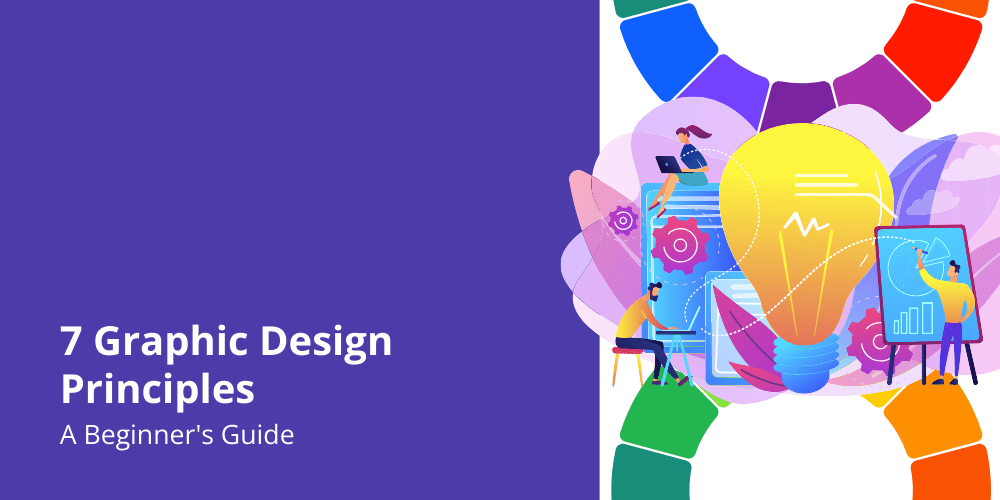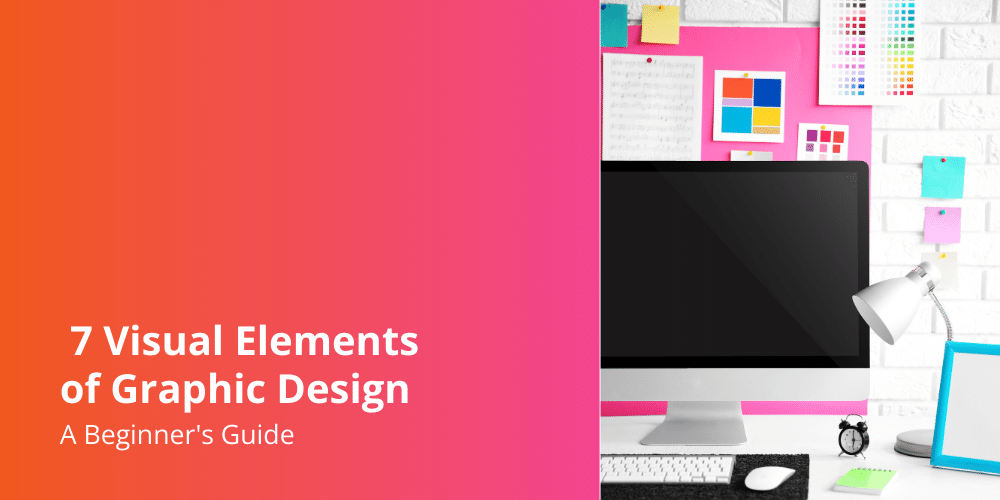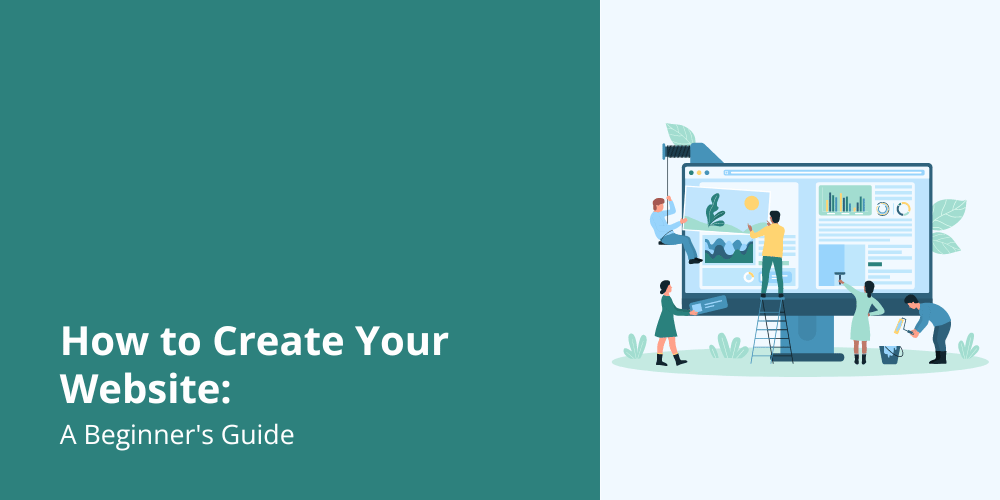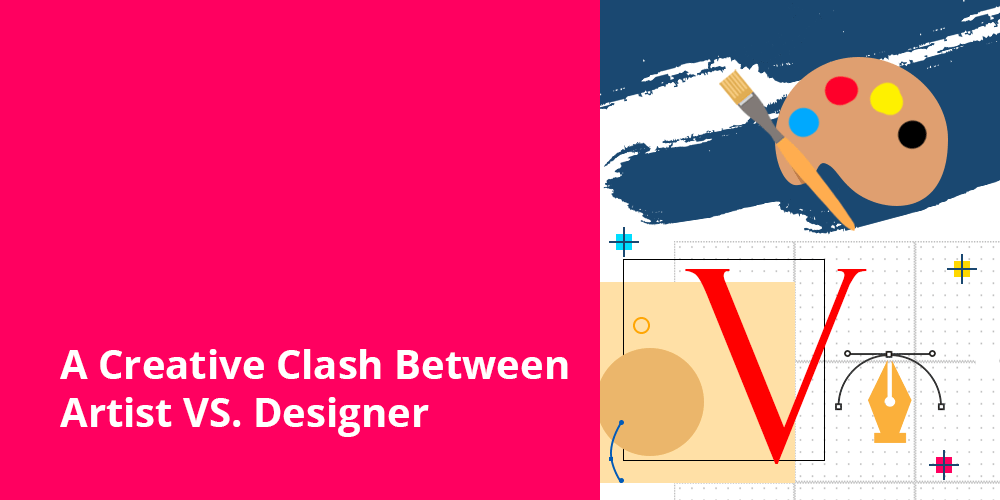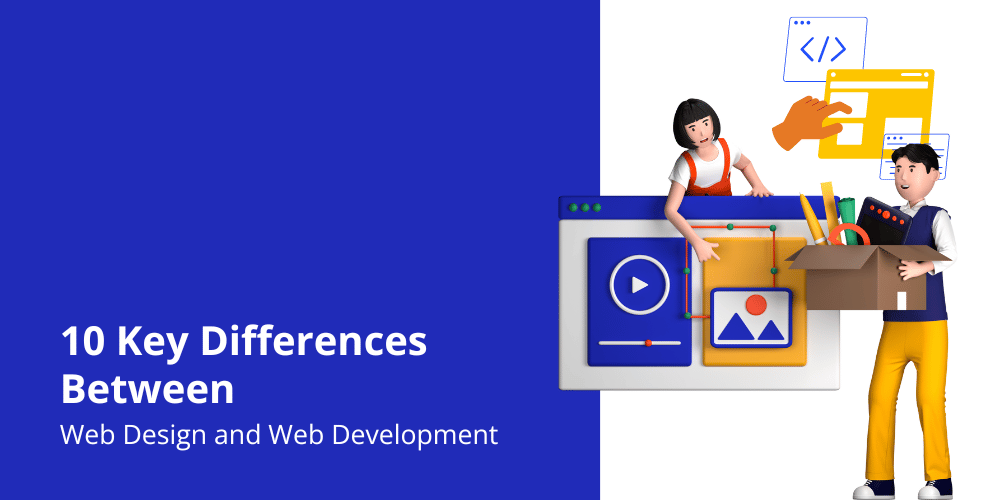A logo is the face of a brand.
It’s the first thing that comes to mind when people think about a company or a product. A well-designed logo has the power to leave a lasting impression and create a strong brand identity. It represents not just the values and personality of the brand but also its credibility and professionalism.
A poorly designed logo, on the other hand, can have negative consequences. It can make a brand look amateurish, and untrustworthy, or even confuse customers about what the brand stands for. With so much riding on a logo, it’s crucial for designers to invest time and effort into creating a logo that truly represents the essence of the brand.
Common Mistakes
Logo design is a complex process that involves a deep understanding of the brand, its target audience, and the industry it operates in. Unfortunately, many designers make some common mistakes that can hinder the effectiveness of their logo designs.
One of the most prevalent mistakes is overcomplicating the design. Designers often fall into the trap of trying to include too many elements or details in their logos, thinking that it will make the design more visually appealing. However, this approach often results in cluttered and confusing logos that fail to communicate the intended message.
Another common mistake is not considering scalability and versatility. Logos need to be adaptable to various sizes and mediums, from small social media avatars to large billboards. If a logo is not designed with scalability in mind, it can lose its readability and impact when scaled down or blown up.
The Role of Photoshop
Photoshop has long been the go-to tool for designers when it comes to creating and editing visuals, including logos. Its wide range of features and capabilities make it a powerful software for manipulating images and creating intricate designs. However, relying too heavily on Photoshop for logo design can be a mistake.

While Photoshop allows designers to experiment with different effects, colors, and textures, it can also lead to overcomplication and a lack of focus on the core principles of logo design. Spending hours tweaking and adjusting the design in Photoshop can distract designers from the fundamental aspects that make a logo effective.
Limitations of Photoshop
Despite its strengths, Photoshop has its limitations when it comes to logo design. One of the biggest limitations is the lack of scalability. As a raster-based software, Photoshop relies on pixels, which means that logos created in Photoshop can lose their quality and sharpness when scaled up or down.
Another limitation is the difficulty in creating clean vector-based designs in Photoshop. Vector graphics are essential for logo design as they allow for infinite scalability without losing quality. While Photoshop does offer some vector tools, they are not as robust or intuitive as those found in dedicated vector-based software.

Alternative Tools
To break free from the Photoshop trap and elevate logo design, designers can explore alternative tools that are better suited for the task.

One such tool is Adobe Illustrator, a vector-based software specifically designed for creating logos and other graphics. Illustrator offers a wide range of tools and features that make it easier to create clean and scalable logo designs.
Another alternative is Sketch, a popular design tool used by many UI and UX designers. While Sketch is primarily used for web and app design, its vector capabilities make it a viable option for logo design as well. Sketch offers a more streamlined and intuitive interface compared to Photoshop, making it easier to create and iterate on logo designs.
Benefits of Using Alternative Tools
Using alternative tools for logo design comes with several benefits. Firstly, dedicated vector-based software like Adobe Illustrator and Sketch allows designers to create logos that are clean, scalable, and versatile. These tools offer precise control over shapes, lines, and curves, ensuring that the logo looks great at any size.
Secondly, alternative tools often have a more focused feature set, making them easier to navigate and learn compared to Photoshop. This allows designers to spend less time tinkering with unnecessary features and more time focusing on the core principles of logo design.
Lastly, using alternative tools can enhance collaboration and workflow efficiency. Many design teams use software like Sketch or Illustrator, which means that designers can easily share and collaborate on logo designs without the need for file conversions or compatibility issues.
How to Choose the Right Design Tool for Logo Creation
When it comes to choosing the right design tool for logo creation, there are several factors to consider. Firstly, designers should evaluate their own skill set and familiarity with different software. If they are already proficient in Photoshop, transitioning to Adobe Illustrator might be a smoother process.
Secondly, designers should consider the specific needs and requirements of the project. Some projects may demand a more intricate and detailed logo design, while others may require a simpler and more minimalistic approach. Understanding the project scope and goals can help determine which design tool is the best fit.
Lastly, designers should take into account the preferences and requirements of the client or organization they are working with. Some clients may have a preference for a specific design tool or file format, which can influence the choice of software.
Tips for Creating a Logo Without Photoshop
For designers who are looking to create logos without relying on Photoshop, there are a few tips and techniques that can help streamline the process. Firstly, it’s important to start with a clear and well-defined concept. Having a strong concept in mind ensures that the logo design stays focused and communicates the intended message effectively.
Secondly, designers should prioritize simplicity. A simple logo is more memorable, versatile, and timeless. Avoid the temptation to add unnecessary elements or details that can clutter the design.
Lastly, designers should embrace the power of sketching. Sketching allows designers to quickly iterate on ideas, explore different concepts, and refine the overall composition of the logo. It’s a flexible and low-fidelity way to experiment with shapes, lines, and typography before diving into the digital realm.
Case Studies of Successful Logo Designs without Photoshop
To illustrate the effectiveness of creating logos without Photoshop, let’s take a look at a few case studies. One example is the FedEx logo, which was created using Adobe Illustrator. The simplicity and versatility of the logo have made it iconic and instantly recognizable worldwide.
Another case study is the Airbnb logo, which was designed using a combination of Sketch and Adobe Illustrator. The logo’s minimalistic and modern design perfectly captures the brand’s values and has become synonymous with the company’s mission of providing unique and unforgettable travel experiences.
Conclusion
While Photoshop is undeniably a powerful tool for design, it shouldn’t be relied upon exclusively for logo creation. By expanding their toolset and embracing alternative software like Adobe Illustrator or Sketch, designers can unlock new possibilities and elevate their logo design game.
By focusing on the fundamentals of logo design and choosing the right tool for the job, designers can create logos that not only look great in Photoshop but also translate seamlessly across various mediums and applications. So, break free from the Photoshop trap and explore new tools to create logos that truly captivate and leave a lasting impression.
Frequently Asked Questions
- Why should I reconsider using Photoshop for logo design?
- Photoshop, while versatile, has limitations in scalability and precision crucial for effective logos. Specialized software offers tailored features for logo creation.
- What are the benefits of using specialized logo design software?
- Specialized software provides advantages such as scalability, vector-based designs, and precision, essential for creating impactful and memorable logos.
- How can I transition from Photoshop to specialized software?
- Navigating the learning curve requires patience and dedication. Numerous resources, both free and paid, can aid designers in acquiring the necessary skills.
- Are there cost-effective alternatives to Adobe Creative Cloud for logo design?
- Yes, specialized software often offers a cost-effective alternative to the subscription model of Adobe Creative Cloud, with long-term benefits for serious logo designers.
- What does the future hold for logo design tools?
- The future of logo design tools is expected to bring continued advancements. Staying informed and adaptable will be crucial for designers wanting to remain at the forefront of the industry.