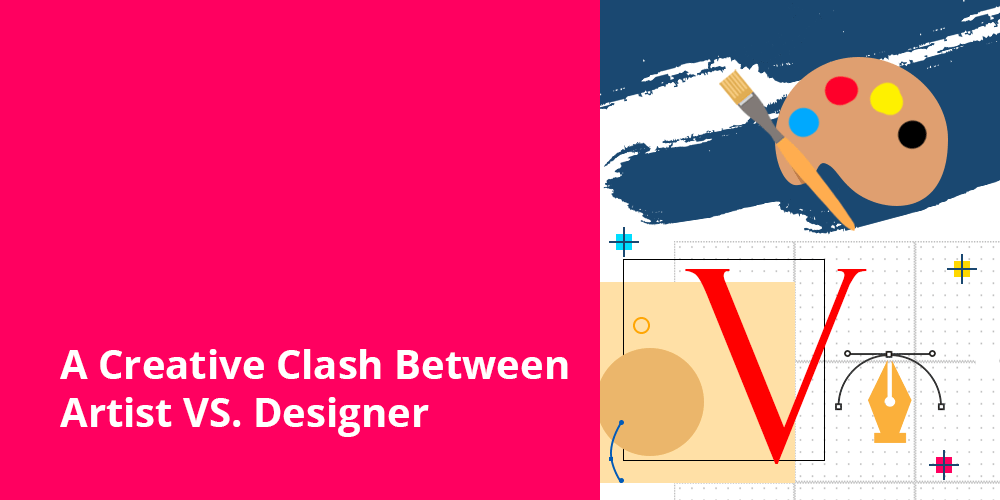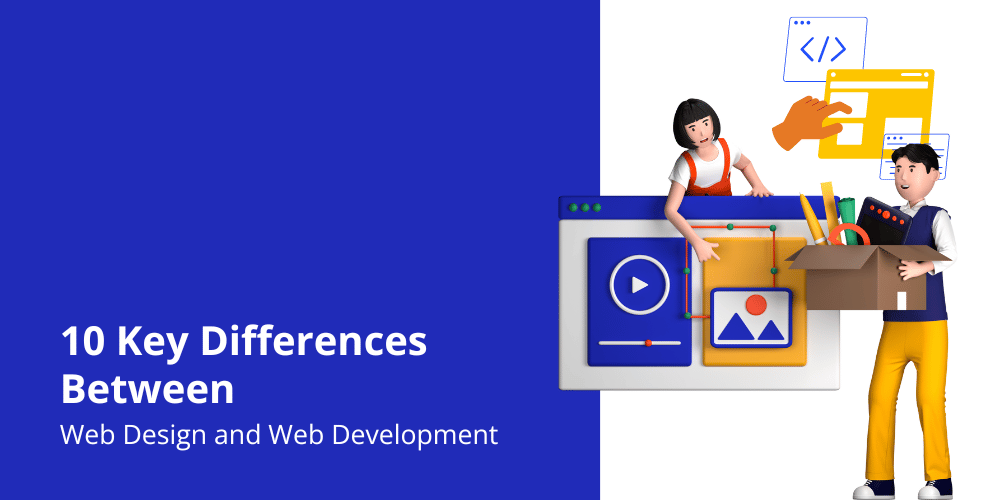In today’s digital world, having a website is super important for both individuals and businesses. Whether you’re starting a business, freelancing, or just want to show off your work, having a website can open up a lot of opportunities for you.
Understanding the Purpose and Audience
Before you start building your website, it’s important to think about why you want one and who will be visiting it. Are you trying to sell things, share information, or promote your services? Knowing this will help you design your website in a way that will appeal to your audience.
Choosing a Domain Name
Your domain name is like your online address, so it’s important to pick one that’s easy to remember and relevant to what you’re doing. Think about using keywords that relate to your topic to help people find you on search engines.
Selecting a Hosting Provider
A good hosting provider is the foundation of a successful website. Look at different hosting options based on things like uptime, speed, customer support, and how much it costs to find the best fit for you.

Website Building Platforms: Pros and Cons
WordPress
WordPress is a popular platform that gives you a lot of flexibility and options for customizing your site. It’s great for beginners, but you’ll need to learn how to use it and keep it updated for security.
Wix
Wix is a user-friendly website builder that’s good for beginners. It’s easy to use, but you might have fewer options for customizing your site compared to other platforms.
Squarespace
Squarespace has stylish templates that are perfect for creative people and small businesses. It’s easy to use and has built-in tools for selling things online, but it might not be as customizable as WordPress.
Shopify
Shopify is made for online stores and has lots of features for selling products and managing inventory. It might be too much if you just want a simple website without e-commerce features.
Designing Your Website Layout
The way your website looks and how easy it is to use is really important. Think about things like how people will navigate your site, how easy it is to read, and what colors and images represent your brand.

Creating Compelling Content
Having good content on your website is key to keeping people interested. Make sure your content is high-quality, relevant, and adds value for your visitors. Use things like images, videos, and infographics to make your site more engaging.
Adding Functionality with Plugins and Widgets
You can add extra features to your website by using plugins and widgets. WordPress has a lot of options for things like contact forms, social media links, and SEO tools. Just be careful not to add too many plugins, or your site might slow down.
Optimizing for SEO
SEO is important for getting your website to show up in search engine results. Make sure your site is structured well, has good content, and uses the right keywords to attract organic traffic. Focus on creating valuable content that people want to share.
Testing and Troubleshooting
Before you launch your website, make sure to test it on different devices and browsers to catch any bugs or issues. Use tools like Google PageSpeed Insights to make sure your site is running smoothly.
Launching Your Website
Once your site is ready, it’s time to show it off to the world. Share your website on social media and through email to let people know it’s live. Keep an eye on how your site is doing and ask for feedback to make it even better.
Maintaining and Updating Your Website

Regularly updating your site is important for keeping it secure and running smoothly. Back up your site, update software, and keep an eye on your analytics to see how your site is performing.
Security Measures for Your Website
Keep your site safe from hackers by using strong passwords, encryption, and security plugins. Regularly scan your site for malware and vulnerabilities to prevent attacks.
Scaling Your Website for Growth
As your site grows, you’ll need to make sure it can handle more traffic. Use tools like CDNs and caching to keep your site running smoothly, even during busy times.
Conclusion
Building a website might seem overwhelming, but with the right tools and know-how, anyone can create a great site. By following these steps, you can build a website that shows off your brand, engages your audience, and helps you reach your goals.
This article contains an affiliate link that can earn me a small commission.